JLOG
[안드로이드 스튜디오 예제 #2] 시크바와 프로그레스바 보여주기 본문
목표!
시크바를 조절하면 해당값에 맞게 프로그레스바를 조절하고 textView에 해당 값을 나타내보자
새로운 프로젝트를 열고,
Palette-Widgets에서 ProgressBar(Horizontal)과 SeekBar를 추가해주고 위치를 설정해주자, max 값을 모두 100으로 설정해주자.
그리고 textView의 textSize를 30sp로 설정하고 text를 '0'으로 설정하자.
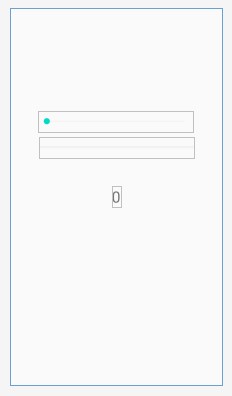
<?xml version="1.0" encoding="utf-8"?>
<androidx.constraintlayout.widget.ConstraintLayout xmlns:android="http://schemas.android.com/apk/res/android"
xmlns:app="http://schemas.android.com/apk/res-auto"
xmlns:tools="http://schemas.android.com/tools"
android:layout_width="match_parent"
android:layout_height="match_parent"
tools:context=".MainActivity">
<SeekBar
android:id="@+id/seekBar"
android:layout_width="300sp"
android:layout_height="40sp"
android:layout_marginTop="200dp"
android:max='100'
app:layout_constraintBottom_toTopOf="@+id/progressBar"
app:layout_constraintEnd_toEndOf="parent"
app:layout_constraintHorizontal_bias="0.495"
app:layout_constraintStart_toStartOf="parent"
app:layout_constraintTop_toTopOf="parent"
app:layout_constraintVertical_bias="1.0" />
<ProgressBar
android:id="@+id/progressBar"
style="?android:attr/progressBarStyleHorizontal"
android:layout_width="300sp"
android:layout_height="40sp"
android:layout_marginTop="10dp"
android:layout_marginEnd="55dp"
android:layout_marginRight="55dp"
android:max='100'
app:layout_constraintEnd_toEndOf="parent"
app:layout_constraintTop_toBottomOf="@+id/seekBar" />
<TextView
android:id="@+id/textView"
android:layout_width="wrap_content"
android:layout_height="wrap_content"
android:text="0"
android:textSize="30sp"
app:layout_constraintBottom_toBottomOf="parent"
app:layout_constraintEnd_toEndOf="parent"
app:layout_constraintStart_toStartOf="parent"
app:layout_constraintTop_toTopOf="parent" />
</androidx.constraintlayout.widget.ConstraintLayout>Java 코드에 seekBar 값이 변경 될 때 마다 OnSeekBarChangeListener를 이용해서 이벤트를 처리해주자.
MainActivty.java 코드
package org.techtowm.example06;
import androidx.appcompat.app.AppCompatActivity;
import android.os.Bundle;
import android.widget.ProgressBar;
import android.widget.SeekBar;
import android.widget.TextView;
public class MainActivity extends AppCompatActivity {
SeekBar seekBar;
ProgressBar progressBar;
TextView textview;
@Override
protected void onCreate(Bundle savedInstanceState) {
super.onCreate(savedInstanceState);
setContentView(R.layout.activity_main);
seekBar = findViewById(R.id.seekBar);
progressBar = findViewById(R.id.progressBar);
textview = findViewById(R.id.textView);
seekBar.setOnSeekBarChangeListener(new SeekBar.OnSeekBarChangeListener() {
@Override
public void onProgressChanged(SeekBar seekBar, int progress, boolean fromUser) {
progressBar.setProgress(progress);
textview.setText(String.valueOf(progress));
}
@Override
public void onStartTrackingTouch(SeekBar seekBar) {
}
@Override
public void onStopTrackingTouch(SeekBar seekBar) {
}
});
}
}seekBar 값이 바뀌었을 때 progress의 진행 값을 설정해주고, textView의 text를 다시 설정해주면 된다.
실행시켜서 확인해보면, 시크바를 조절할 때마다 프로그래스 바의 상태가 바뀌고 현재 상태를 숫자로 보여주는 것을 확인할 수 있다.
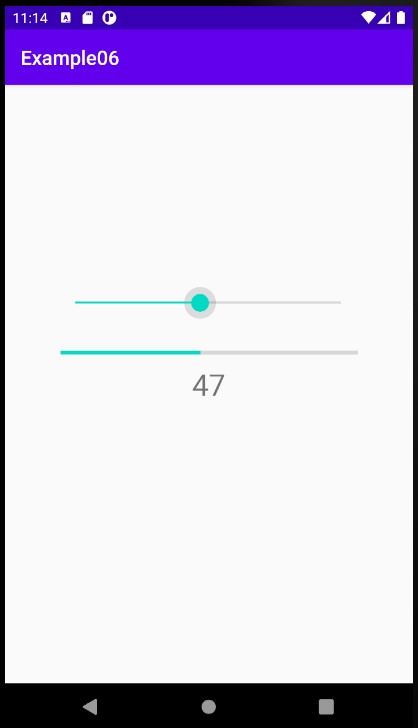
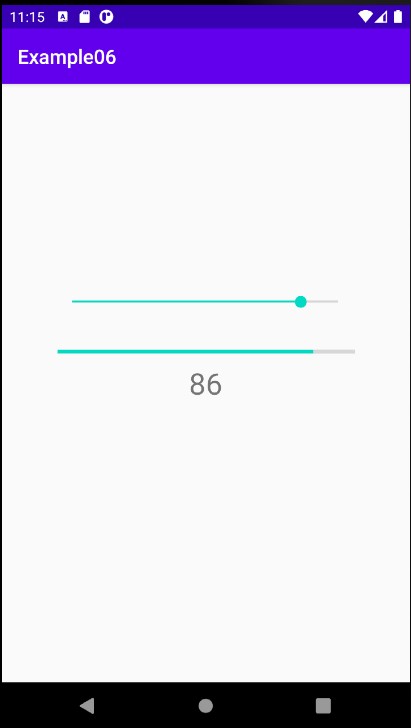
'안드로이드 스튜디오 > Do it 안드로이드 스튜디오' 카테고리의 다른 글
| [안드로이드 스튜디오 강좌 #19] 여러 화면 만들고 화면 간 전환하기 (0) | 2020.09.17 |
|---|---|
| [안드로이드 스튜디오 강좌 #18] 레이아웃 인플레이션 이해하기 (0) | 2020.05.26 |
| [안드로이드 스튜디오 강좌 #17] 프로그레스바 사용하기 (0) | 2020.05.23 |
| [안드로이드 스튜디오 강좌 #16] 토스트, 스낵바, 대화상자 - 스낵바, 대화상자 (1) | 2020.05.21 |
| [안드로이드 스튜디오 강좌 #16] 토스트, 스낵바, 대화상자 - 토스트(Toast) (0) | 2020.05.20 |
Comments




